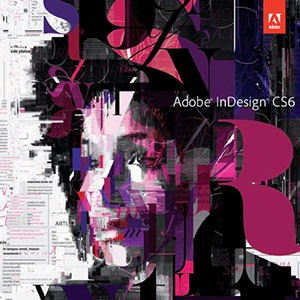بهترین و کامل ترین کتاب آموزش این دیزاین (InDesign) به زبان انگلیسی و کاملا حرفه ای نوشته و منتشر شده از شرکت آدوبی .
این کتاب بی نظیر دارای یک مقدمه و همچنین 16 فصل می باشد که مجموعا 456 صفحه را شامل می شود .
در این کتاب با توجه به کامل بودن و همه گیر بودن از مسائل پایه تا بسیار پیشرفته کار با نرم افزار و همچنین طراحی گرافیک با استفاده از این نرم افزار بحث شده است .
این کتاب علاوه بر آموزش کامل کار با محیط آن و همچنین تو ضیح بخش های مختلف ، به آموزش کامل بخش های مختلف مانند طراحی با استفاده از ابزار های مختلف و همچنین ایده پردازی اشاره شده .
این کتاب همچنین شامل مثال های متنوعی هنگام یادگیری می باشد که یادگیری را برای شما بسیار شیرین تر خواهد کرد.
ویژگی های بارز این کتاب :
- ÷دارای فصل ها و بخش های متنوع جهت یادگیری کامل
- دارای مثال های متنوع طراحی با استفاده از ابزار های مختلف
- آموزش کامل طراحی گرافیک به صورت حرفه ای
- آموزش خروجی گرفتن از کار با فرمت های مختلف
- آموزش گام به گام مطالب جهت درک کامل
برخی از اجزای اولیه این کتاب را در زیر می توانید مشاهده کنید :
In this lesson, you’ll practice using the work area and navigating through a few pages
of a simple layout. This is the final version of the document—you won’t be changing
objects, adding graphics, or modifying text. You will only use this document to
explore the InDesign CS6 work area.
1 To ensure that the preference and default settings of your Adobe InDesign CS6
program match those used in this lesson, move the InDesign Defaults file to a
different folder following the procedure in “Saving and restoring the InDesign
Defaults file” on page 3.
2 Start Adobe InDesign CS6. To ensure that the panels and menu commands
match those used in this lesson, choose Window > Workspace > [Advanced] and
then choose Window > Workspace > Reset Advanced.
3 Choose File > Open, and open the 01_Start.indd file in the Lesson_01 folder,
located inside the Lessons folder within the InDesignCIB folder on your hard
disk. Scroll down to see pages 2 and 3 of the document.
4 Choose File > Save As, rename the file 01_Introduction.indd, and save it in the
Lesson_01 folder.
Looking at the workspace
The InDesign work area encompasses everything you see when you first open or
create a document:
• Menu bar
• Application bar
• Control panel
• Tools panel
• Other panels
• Document window
• Pasteboard and pages